Workshop Content Details
This first IOOS Biological Data Training Workshop is in collaboration with U.S. OBIS, IOC’s OceanTeacher Global Academy, and OBIS international. The objective of this training workshop is to educate participants in the benefits, goals, technology and process to make biological data resources (and associated physical or chemical data) available in a format that can be ingested by OBIS and the MBON Portal. It will also expose participants to OBIS, IOOS and MBON tools for using those data.
Agenda and Presentations
- See the final agenda and download or view the presentations
- Final Workshop Overview Agenda (02/05/2018) as PDF document
What Participants Need for Workshop
- Laptop computer
- Biological Data set with associated physical/chemical data
- Knowledge of Python or R programming languages
Workshop Participant Pre-work
- Review OBIS online Darwin Core Course
- Review Darwin Core Documentation
- Advise organizers on what dataset you will be working with during the training
- Participate in the pre-Workshop Webex (1-2 weeks prior to training)
Guidance on Datasets
To get the most out of this hands on workshop you will need to bring a biological dataset that, at a minimum, has:
- Lat/lon location of the sample
- Date the sample was collected
- Species name(s)
Data may involve organisms ranging from fish, to invertebrates, phytoplankton and zooplankton, including HABs observations.
Python and R setups and resources for the workshop
The workshop will rely heavily on R and Python for hands-on exercises and tools. We have set up R and Python instructions and resources to enable participants to set up environments for these programming languages both in participants’ computers and on the cloud (via JupyterHub and RStudio). All these resources are found on the workshop GitHub repository at https://github.com/ioos/BioData-Training-Workshop. See the instructions on the README.md file for full details.
Note for JupyterHub: You will need to have a github username, and your username sent to us to be able to access the Jupyterhub. If you are having trouble accessing Jupyterhub please send an email to landungs@uw.edu with your github username.
Venue
The workshop will take place at the hotel where most participants are staying:
Residence Inn – Seattle University District
4501 12th Ave NE
Seattle, WA 98105
Please go to “The Rigger Room” on the first floor off the lobby. If you’re not staying at this hotel, see this map for directions:
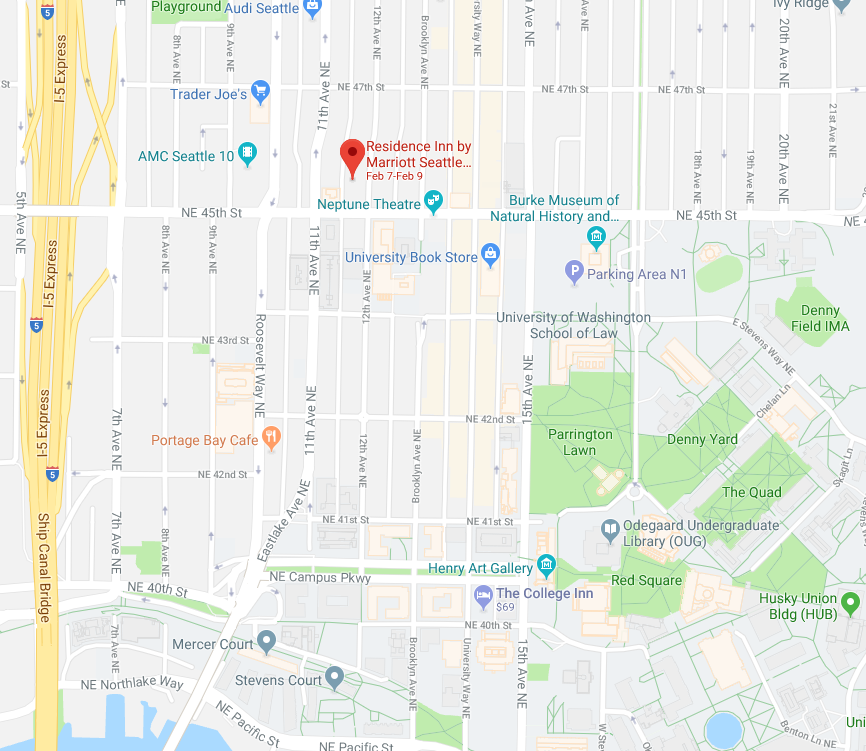
(Note that this is a change in venue; previously the meeting was going to be held at the University of Washington eScience Institute.)
Lodging
A block of rooms at a special rate has been reserved at:
Residence Inn – Seattle University District
4501 12th Ave NE
Seattle, WA 98105
Use this link for reservations at the special event rate. Please reserve your room ASAP!
Other convenient hotels in the University District, if the room block at the Residence Inn is no longer available:
University Inn
4140 Roosevelt Way NE
Seattle, WA 98105
800-733-3855
Watertown Hotel
4242 Roosevelt Way NE
Seattle, WA 98105
866-944-4242
Transportation to Portland, OR from Seattle, WA
The BoltBus.com company offers service between Seattle, WA and Portland, OR
Group Dinner
A group dinner has been arranged for the first day (Feb 8). It will be at:
Ivar’s Salmon House
401 NE Northlake Way
Seattle, WA 98105
This is a bit less than a mile south of the Residence Inn (see it on Google Maps). The reservation opens at 5:30pm, but it’s ok to come in a bit later. Ask for the “IOOS BioDataWorkshop” group when you come in.