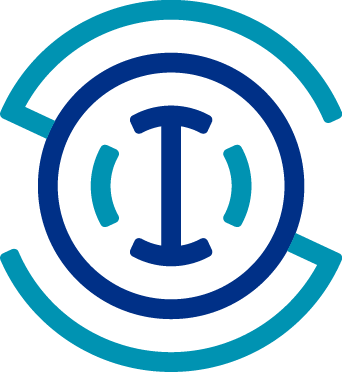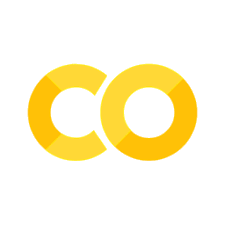Accessing data from SOS using NHC GIS files#
Part 2: finding data programmatically with PyOOS#
Created: 2019-05-27
This post is the part 2 of 4 of a notebook series on how to obtain IOOS/NOAA data starting from a Hurricane track GIS format.
We will download Sea Surface Height (SSH) data from the Sensor Observation Service (SOS) along the hurricane track.
For the instructions on how to obtain the GIS data for Hurricane Michael please the the first notebook in the series. The function below loads and extract the hurricane radii and points.
import os
from pathlib import Path
import geopandas
import pandas as pd
def load_best_track(code="al14", year="2018"):
fname = Path(f"{code}{year}_best_track.zip")
if not fname.is_file():
import urllib.request
url = f"https://www.nhc.noaa.gov/gis/best_track/{fname}"
urllib.request.urlretrieve(url, fname)
os.environ["CPL_ZIP_ENCODING"] = "UTF-8"
radii = geopandas.read_file(f"zip://{fname}/{code.upper()}{year}_radii.shp")
pts = geopandas.read_file(f"zip://{fname}/{code.upper()}{year}_pts.shp")
pts["str"] = pts["DTG"].astype(int).astype(str)
pts.index = pd.to_datetime(pts["str"], format="%Y%m%d%H", errors="coerce").values
radii.index = pd.to_datetime(
radii["SYNOPTIME"], format="%Y%m%d%H", errors="coerce"
).values
return radii, pts
With this functions we can figure out the geographic bounding box and the start/end dates of the event.
radii, pts = load_best_track(code="al14", year="2018")
start = radii.index[0]
end = radii.index[-1]
bbox = tuple(radii["geometry"].total_bounds)
strbbox = ", ".join(format(v, ".2f") for v in bbox)
print(f"bbox: {strbbox}\nstart: {start}\n end: {end}")
bbox: -89.23, 15.81, -3.98, 52.26
start: 2018-10-07 12:00:00
end: 2018-10-15 06:00:00
Now that we have a bounding box for the collection of radii, and the start and end dates of the hurricane record, we can create a track-like path with shapely based on the individual points.
import shapely
coords = zip(pts["LON"], pts["LAT"])
track = shapely.geometry.LineString(coords)
The cell below is the main difference from what we did in part 1, here we will use the bonding box and event dates with a PyOOS collector to fetch all the data available in that scope.
import cf_units
from ioos_tools.ioos import collector2table
from pyoos.collectors.coops.coops_sos import CoopsSos
from retrying import retry
# We need to retry in case of failure b/c the server cannot handle
# the high traffic during events like hurricanes.
@retry(stop_max_attempt_number=5, wait_fixed=3000)
def get_coops(start, end, sos_name, units, bbox, verbose=False):
collector = CoopsSos()
collector.set_bbox(bbox)
collector.end_time = end
collector.start_time = start
collector.variables = [sos_name]
ofrs = collector.server.offerings
title = collector.server.identification.title
config = dict(
units=units,
sos_name=sos_name,
)
data = collector2table(
collector=collector,
config=config,
col=f"{sos_name} ({units.format(cf_units.UT_ISO_8859_1)})",
)
# Clean the table.
table = dict(
station_name=[s._metadata.get("station_name") for s in data],
station_code=[s._metadata.get("station_code") for s in data],
sensor=[s._metadata.get("sensor") for s in data],
lon=[s._metadata.get("lon") for s in data],
lat=[s._metadata.get("lat") for s in data],
depth=[s._metadata.get("depth", "NA") for s in data],
)
table = pd.DataFrame(table).set_index("station_name")
if verbose:
print("Collector offerings")
print(f"{title}: {len(ofrs)} offerings")
return data, table
We can limit the type of data we want using a units and sos_name argument. Here are interest in sea level (water_surface_height_above_reference_datum) in meters,
ssh, ssh_table = get_coops(
start=start,
end=end,
sos_name="water_surface_height_above_reference_datum",
units=cf_units.Unit("meters"),
bbox=bbox,
)
ssh_table.tail()
| station_code | sensor | lon | lat | depth | |
|---|---|---|---|---|---|
| station_name | |||||
| San Juan, La Puntilla, San Juan Bay, PR | 9755371 | urn:ioos:sensor:NOAA.NOS.CO-OPS:9755371:Y1 | -66.1164 | 18.4592 | None |
| Arecibo, PR | 9757809 | urn:ioos:sensor:NOAA.NOS.CO-OPS:9757809:B1 | -66.7024 | 18.4805 | None |
| Magueyes Island, PR | 9759110 | urn:ioos:sensor:NOAA.NOS.CO-OPS:9759110:A1 | -67.0464 | 17.9701 | None |
| Mayaguez, PR | 9759394 | urn:ioos:sensor:NOAA.NOS.CO-OPS:9759394:Y1 | -67.1600 | 18.2200 | None |
| Mona Island, PR | 9759938 | urn:ioos:sensor:NOAA.NOS.CO-OPS:9759938:N1 | -67.9385 | 18.0899 | None |
and wind speed in meters per seconds.
wind_speed, wind_speed_table = get_coops(
start=start,
end=end,
sos_name="wind_speed",
units=cf_units.Unit("m/s"),
bbox=bbox,
)
wind_speed_table.tail()
| station_code | sensor | lon | lat | depth | |
|---|---|---|---|---|---|
| station_name | |||||
| Lime Tree Bay, VI | 9751401 | urn:ioos:sensor:NOAA.NOS.CO-OPS:9751401:C1 | -64.7538 | 17.6947 | None |
| Esperanza, Vieques Island, PR | 9752695 | urn:ioos:sensor:NOAA.NOS.CO-OPS:9752695:C1 | -65.4714 | 18.0939 | None |
| San Juan, La Puntilla, San Juan Bay, PR | 9755371 | urn:ioos:sensor:NOAA.NOS.CO-OPS:9755371:C1 | -66.1164 | 18.4592 | None |
| Arecibo, PR | 9757809 | urn:ioos:sensor:NOAA.NOS.CO-OPS:9757809:C1 | -66.7024 | 18.4805 | None |
| Magueyes Island, PR | 9759110 | urn:ioos:sensor:NOAA.NOS.CO-OPS:9759110:C1 | -67.0464 | 17.9701 | None |
We only want the stations were we have both sea level and wind speed, so let’s try to find a set where that is true.
common = set(ssh_table["station_code"]).intersection(wind_speed_table["station_code"])
ssh_obs, win_obs = [], []
for station in common:
ssh_obs.extend([obs for obs in ssh if obs._metadata["station_code"] == station])
win_obs.extend(
[obs for obs in wind_speed if obs._metadata["station_code"] == station]
)
Finally we can now interpolate all the records to a 15 min. Most of them are original in 6 min, which is too dense for plotting.
index = pd.date_range(
start=start.replace(tzinfo=None), end=end.replace(tzinfo=None), freq="15min"
)
ssh_observations = []
for series in ssh_obs:
_metadata = series._metadata
series.index = series.index.tz_localize(None)
obs = series.reindex(index=index, limit=1, method="nearest")
obs._metadata = _metadata
obs.name = _metadata["station_name"]
ssh_observations.append(obs)
winds_observations = []
for series in win_obs:
_metadata = series._metadata
series.index = series.index.tz_localize(None)
obs = series.reindex(index=index, limit=1, method="nearest")
obs._metadata = _metadata
obs.name = _metadata["station_name"]
winds_observations.append(obs)
Now that we have the data all that is left to do is to create interactive Bokeh plots,
from bokeh.embed import file_html
from bokeh.models import HoverTool, LinearAxis, Range1d
from bokeh.plotting import figure
from bokeh.resources import CDN
from folium import IFrame
# Plot defaults.
tools = "pan,box_zoom,reset"
width, height = 750, 250
def make_plot(ssh, wind):
p = figure(
toolbar_location="above",
x_axis_type="datetime",
width=width,
height=height,
tools=tools,
title=ssh.name,
)
p.yaxis.axis_label = "wind speed (m/s)"
l0 = p.line(
x=wind.index,
y=wind.values,
line_width=5,
line_cap="round",
alpha=0.5,
line_join="round",
legend_label="wind speed (m/s)",
color="#9900cc",
)
p.extra_y_ranges = {}
p.extra_y_ranges["y2"] = Range1d(start=-1, end=3.5)
p.add_layout(LinearAxis(y_range_name="y2", axis_label="ssh (m)"), "right")
l1 = p.line(
x=ssh.index,
y=ssh.values,
line_width=5,
line_cap="round",
line_join="round",
legend_label="ssh (m)",
color="#0000ff",
alpha=0.5,
y_range_name="y2",
)
p.legend.location = "top_left"
p.add_tools(
HoverTool(
tooltips=[
("wind speed (m/s)", "@y"),
],
renderers=[l0],
),
HoverTool(
tooltips=[
("ssh (m)", "@y"),
],
renderers=[l1],
),
)
return p
add the plots to a folium map marker,
def make_marker(p, location, fname):
html = file_html(p, CDN, fname)
iframe = IFrame(html, width=width + 45, height=height + 80)
popup = folium.Popup(iframe, max_width=2650)
icon = folium.Icon(color="green", icon="stats")
marker = folium.Marker(location=location, popup=popup, icon=icon)
return marker
and finally the map itself where we will show all the data we found.
import folium
from folium.plugins import Fullscreen, MarkerCluster
from ioos_tools.ioos import get_coordinates
lon = track.centroid.x
lat = track.centroid.y
m = folium.Map(location=[lat, lon], tiles="OpenStreetMap", zoom_start=4)
Fullscreen(position="topright", force_separate_button=True).add_to(m)
marker_cluster0 = MarkerCluster(name="Observations")
marker_cluster0.add_to(m);
We can color code the hurricane state in the track.
colors = {
"LO": "lightyellow",
"EX": "yellow",
"TD": "yellow",
"TS": "orange",
"HU": "red",
}
def style_function(feature):
return {
"fillOpacity": 0,
"color": "black",
"stroke": 1,
"weight": 0.5,
"opacity": 0.2,
}
for date, row in pts.iterrows():
storm_type = row["STORMTYPE"]
location = row["LAT"], row["LON"]
popup = f"{date}<br>{storm_type}"
folium.CircleMarker(
location=location,
radius=10,
fill=True,
color=colors[storm_type],
popup=popup,
).add_to(m)
Add the track and markers.
for ssh, wind in zip(ssh_observations, winds_observations):
fname = ssh._metadata["station_code"]
location = ssh._metadata["lat"], ssh._metadata["lon"]
p = make_plot(ssh, wind)
marker = make_marker(p, location=location, fname=fname)
marker.add_to(marker_cluster0)
folium.LayerControl().add_to(m)
p = folium.PolyLine(get_coordinates(bbox), color="#009933", weight=1, opacity=0.2)
p.add_to(m);
And display the final map!
m