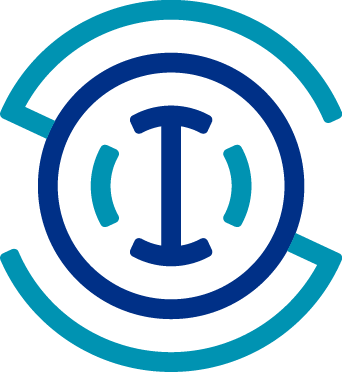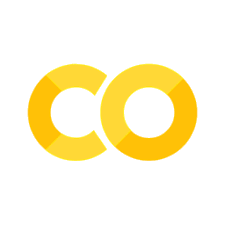IOOS GTS Statistics#
Created: 2020-10-10
Updated: 2023-06-26
The Global Telecommunication System (GTS) is a coordinated effort for rapid distribution of observations. The GTS monthly reports show the number of messages released to GTS for each station. The reports contain the following fields:
location ID: Identifier that station messages are released under to the GTS;
region: Designated IOOS Regional Association (only for IOOS regional report);
sponsor: Organization that owns and maintains the station;
Met: Total number of met messages released to the GTS
Wave: Total number of wave messages released to the GTS
In this notebook we will explore the statistics of the messages IOOS is releasing to GTS.
Using this notebook#
Pick the appropriate date range of interest.
Edit the variables
start_dateandend_datein the cell below to reflect your time period of interest (useYYYY-MM-DDformat).Run all the cells in the notebook.
The first step is to pick the appropriate date range of interest.
start_date = "2021-07-01"
end_date = "2021-10-30"
Now we download the data. We will use the NDBC ioosstats server that hosts the CSV files with the ingest data.
import datetime as dt
import pandas as pd
# example https://www.ndbc.noaa.gov/ioosstats/rpts/2021_03_ioos_regional.csv
start = dt.datetime.strptime(start_date, "%Y-%m-%d")
end = dt.datetime.strptime(end_date, "%Y-%m-%d")
# build an array for days between dates
date_array = (start + dt.timedelta(days=x) for x in range(0, (end - start).days))
# get a unique list of year-months for url build
months = []
for date_object in date_array:
months.append(date_object.strftime("%Y-%m"))
months = sorted(set(months))
df = pd.DataFrame(columns=["locationID", "region", "sponsor", "met", "wave"])
for month in months:
url = f"https://www.ndbc.noaa.gov/ioosstats/rpts/{month.replace("-", "_")}_ioos_regional.csv"
df1 = pd.read_csv(url, dtype={"met": float, "wave": float})
df1["time (UTC)"] = pd.to_datetime(month)
df = pd.concat([df, df1])
df.describe()
| met | wave | time (UTC) | |
|---|---|---|---|
| count | 695.000000 | 695.000000 | 695 |
| mean | 5492.500719 | 1207.418705 | 2021-08-16 07:35:49.640287744 |
| min | 0.000000 | 0.000000 | 2021-07-01 00:00:00 |
| 25% | 0.000000 | 0.000000 | 2021-08-01 00:00:00 |
| 50% | 2576.000000 | 0.000000 | 2021-09-01 00:00:00 |
| 75% | 8789.000000 | 1409.000000 | 2021-09-16 00:00:00 |
| max | 17814.000000 | 17814.000000 | 2021-10-01 00:00:00 |
| std | 5841.635417 | 2841.529514 | NaN |
df["locationID"] = df["locationID"].str.lower()
df["time (UTC)"].unique()
<DatetimeArray>
['2021-07-01 00:00:00', '2021-08-01 00:00:00', '2021-09-01 00:00:00',
'2021-10-01 00:00:00']
Length: 4, dtype: datetime64[ns]
The table has all the ingest data. We can now explore it grouping the data by IOOS Regional Association (RA).
groups = df[["met", "wave", "region"]].groupby("region")
ax = groups.sum().plot(kind="bar", figsize=(11, 3.75))
ax.yaxis.get_major_formatter().set_scientific(False)
ax.set_ylabel("# observations")
Text(0, 0.5, '# observations')
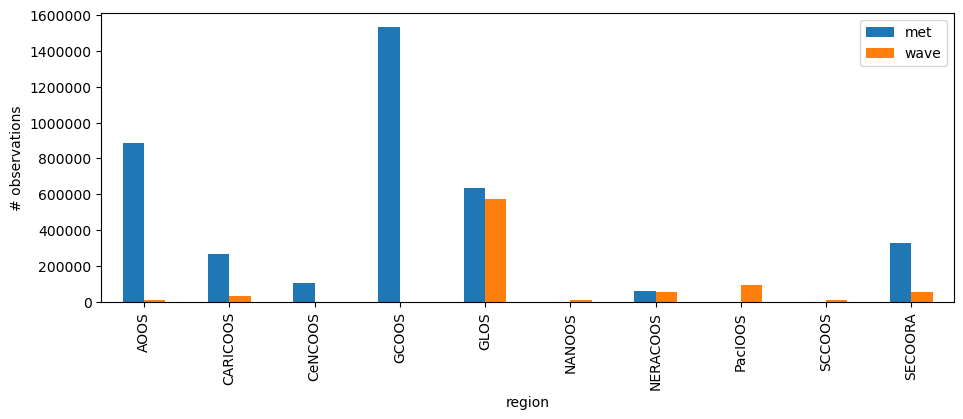
Let us check the monthly sum of data released both for individual met and wave and the totals.
import pandas as pd
df["time (UTC)"] = pd.to_datetime(df["time (UTC)"])
# Remove time-zone info for easier plotting, it is all UTC.
df["time (UTC)"] = df["time (UTC)"].dt.tz_localize(None)
groups = df.groupby(pd.Grouper(key="time (UTC)", freq="M"))
We can create a table of observations per month,
s = groups[["met", "wave"]].sum() # reducing the columns so the summary is digestable
totals = s.assign(total=s["met"] + s["wave"])
totals.index = totals.index.to_period("M")
print(f"Monthly totals:\n{totals}\n")
print(
f"Sum for time period {totals.index.min()} to {totals.index.max()}: {totals['total'].sum()}"
)
Monthly totals:
met wave total
time (UTC)
2021-07 1000690.0 227112.0 1227802.0
2021-08 967746.0 226282.0 1194028.0
2021-09 923172.0 205020.0 1128192.0
2021-10 925680.0 180742.0 1106422.0
Sum for time period 2021-07 to 2021-10: 4656444.0
and visualize it in a bar plot.
import matplotlib.pyplot as plt
fig, ax = plt.subplots(figsize=(11, 3.75))
s.plot(ax=ax, kind="bar")
ax.set_xticklabels(
labels=s.index.to_series().dt.strftime("%Y-%b"),
rotation=70,
rotation_mode="anchor",
ha="right",
)
ax.yaxis.get_major_formatter().set_scientific(False)
ax.set_ylabel("# observations")
Text(0, 0.5, '# observations')
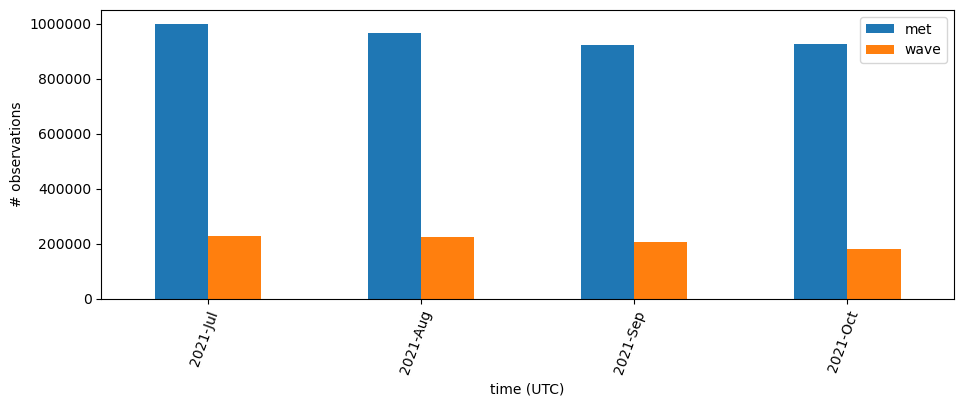
Those plots are interesting to understand the RAs role in the GTS ingest and how much data is being released over time. It would be nice to see those per buoy on a map.
For that we need to get the position of the NDBC buoys. Let’s get a table of all the buoys and match with what we have in the GTS data.
import xml.etree.ElementTree as et
import pandas as pd
import requests
def make_ndbc_table():
url = "https://www.ndbc.noaa.gov/activestations.xml"
with requests.get(url) as r:
elems = et.fromstring(r.content)
df = pd.DataFrame([elem.attrib for elem in list(elems)])
df["id"] = df["id"].str.lower()
return df.set_index("id")
buoys = make_ndbc_table()
buoys["lon"] = buoys["lon"].astype(float)
buoys["lat"] = buoys["lat"].astype(float)
buoys.head()
| lat | lon | elev | name | owner | pgm | type | met | currents | waterquality | dart | seq | |
|---|---|---|---|---|---|---|---|---|---|---|---|---|
| id | ||||||||||||
| 0y2w3 | 44.794 | -87.313 | 179 | Sturgeon Bay CG Station, WI | U.S.C.G. Marine Reporting Stations | IOOS Partners | fixed | n | n | n | n | NaN |
| 13001 | 12.000 | -23.000 | 0 | NE Extension | Prediction and Research Moored Array in the At... | International Partners | buoy | y | n | n | n | NaN |
| 13002 | 21.000 | -23.000 | 0 | NE Extension | Prediction and Research Moored Array in the At... | International Partners | buoy | y | n | n | n | NaN |
| 13008 | 15.000 | -38.000 | 0 | Reggae | Prediction and Research Moored Array in the At... | International Partners | buoy | y | n | n | n | NaN |
| 13009 | 8.000 | -38.000 | 0 | Lambada | Prediction and Research Moored Array in the At... | International Partners | buoy | n | n | n | n | NaN |
For simplificty we will plot the total of observations per buoys.
df
| locationID | region | sponsor | met | wave | time (UTC) | |
|---|---|---|---|---|---|---|
| 0 | 46108 | AOOS | ALASKA OCEAN OBSERVING SYSTEM | 0.0 | 0.0 | 2021-07-01 |
| 1 | haxa2 | AOOS | MARINE EXCHANGE OF ALASKA | 8760.0 | 0.0 | 2021-07-01 |
| 2 | jmla2 | AOOS | MARINE EXCHANGE OF ALASKA | 8600.0 | 0.0 | 2021-07-01 |
| 3 | nkla2 | AOOS | MARINE EXCHANGE OF ALASKA | 8774.0 | 0.0 | 2021-07-01 |
| 4 | gixa2 | AOOS | MARINE EXCHANGE OF ALASKA | 8534.0 | 0.0 | 2021-07-01 |
| ... | ... | ... | ... | ... | ... | ... |
| 169 | ssbn7 | SECOORA | COASTAL OCEAN RESEARCH AND MONITORING PROGRAM | 0.0 | 2940.0 | 2021-10-01 |
| 170 | 41159 | SECOORA | COASTAL OCEAN RESEARCH AND MONITORING PROGRAM | 0.0 | 2716.0 | 2021-10-01 |
| 171 | sipf1 | SECOORA | FLORIDA INSTITUTE OF TECHNOLOGY | 0.0 | 0.0 | 2021-10-01 |
| 172 | 42098 | SECOORA | GREATER TAMPA BAY MARINE ADVISORY COUNCIL PORTS | 0.0 | 2872.0 | 2021-10-01 |
| 173 | 44095 | SECOORA | UNIVERSITY OF NORTH CAROLINA COASTAL STUDIES | 0.0 | 2916.0 | 2021-10-01 |
695 rows × 6 columns
groups = df[["locationID", "met", "wave"]].groupby("locationID")
location_sum = groups.sum()
buoys = buoys.T
extra_cols = pd.DataFrame({k: buoys.get(k) for k, row in location_sum.iterrows()}).T
extra_cols = extra_cols[["lat", "lon", "type", "pgm", "name"]]
map_df = pd.concat([location_sum, extra_cols], axis=1)
map_df = map_df.loc[map_df["met"] + map_df["wave"] > 0]
And now we can overlay an HTML table with the buoy information and ingest data totals.
from ipyleaflet import AwesomeIcon, FullScreenControl, LegendControl, Map, Marker
from ipywidgets import HTML
m = Map(center=(35, -95), zoom=4)
m.add_control(FullScreenControl())
legend = LegendControl(
{"wave": "#FF0000", "met": "#FFA500", "both": "#008000"},
name="GTS",
position="bottomright",
)
m.add_control(legend)
def make_popup(row):
classes = "table table-striped table-hover table-condensed table-responsive"
return pd.DataFrame(row[["met", "wave", "type", "name", "pgm"]]).to_html(
classes=classes
)
for k, row in map_df.iterrows():
if (row["met"] + row["wave"]) > 0:
location = row["lat"], row["lon"]
if row["met"] == 0:
color = "red"
elif row["wave"] == 0:
color = "orange"
else:
color = "green"
marker = Marker(
draggable=False,
icon=AwesomeIcon(name="life-ring", marker_color=color),
location=location,
)
msg = HTML()
msg.value = make_popup(row)
marker.popup = msg
m.add_layer(marker)
m